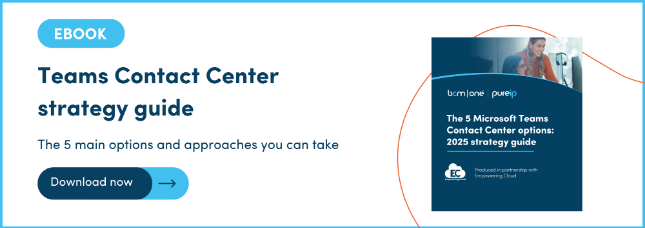Many businesses use Microsoft Teams for daily communication, with over 320 million active users every month. They also use it as their phone system, with over 20 million users currently using Microsoft Teams Phone. Leveraging Microsoft Teams for contact center provides a seamless and integrated solution for many organizations.
Traditionally, contact centers have operated separately from the enterprise phone/voice solution in most organizations. But cloud phone systems like Microsoft Teams Phone are evolving with new API options for better integrations. Businesses are integrating calling, collaboration, and contact center functions into one platform for increased agility.
Microsoft Teams offers flexible options for call/contact centers to meet different business needs:
- Light/entry-level/informal scenarios: Leverage the native Microsoft Teams Call Queue and Auto attendant features or Queues app (Teams Premium)
- Mid-level call or contact centers with advanced session handling, omnichannel capabilities, CRM integration: Leverage a Teams-certified contact center solution
-
Large or complex contact center solutions with tens to hundreds of dedicated full-time agents, omnichannel capabilities and more advanced workflows: A dedicated contact center remains the best fit.
If you prefer to stay within the Microsoft ecosystem, Microsoft offers the new Dynamics 365 Contact Center.
1. Native Microsoft Teams Call Queues and Auto-Attendant
Microsoft Teams offers great call handling features for small, informal contact centers or call centers. Teams Phone licenses include these features, making it a cost-effective choice for smaller teams without a supervisor or real-time reporting needs.
Capabilities:
- Auto Attendant and Queues: Automatically answers and directs calls based on the caller's input, ensuring calls reach the right person or team.
- Routing to Teams Channels: Allows calls to be routed to specific Teams channels, improving collaboration and ensuring timely responses.
- Call on behalf of the Queue or Shared Calling: Enables users to make calls from the queue or a shared number, maintaining a consistent caller ID.
- Supervisory administration of Call Queues: Allows certain users to manage call queues, configure settings, and monitor performance.
- Power BI Dashboard: Provides historical reports on call volumes, durations, and outcomes for better analyzing and decision-making.
Teams Premium Add-on
Teams Premium, which lists at $10 PUPM, adds a range of capabilities for users, including:
- Intelligent recap with AI-generated meeting notes
- Live translation of meeting captions and transcripts
- Customizable meeting templates
- AI-powered virtual meeting room backgrounds
- Watermarking of shared content and video feeds to prevent leaks
- End-to-end encryption and recording restrictions for sensitive meetings
- Sensitivity labels to automate meeting protection options
- Advanced webinar capabilities like registration waitlists, reminder emails and host green rooms
- Custom 3D immersive meeting spaces with Mesh
- Advanced collaboration analytics on external user activity
The Queues App (included in Teams Premium)
Teams Premium includes the Queues app, which helps team members manage customer calls and lets team leads manage queues, access reports, and analyze data. It enhances customer engagement within Teams.
Key features and use cases of the Queues app include:
- Enabling agents to opt in or out of specific call queues they want to handle calls from
- Allowing managers to opt agents in or out of queues directly
- Providing real-time statistics for each queue, such as the number of waiting calls, average call answering time, longest wait time, and service level percentage
- Reviewing call queue metrics and seamlessly collaborating with leads or colleagues within the Teams interface
- Monitoring call queues and auto attendants in real-time, generating performance reports, and configuring queues and auto attendants (depending on user permissions)
The Queues app adds to native Microsoft Teams functionality by introducing agent management capabilities and expanded reporting options. This is ideal for organizations that already use Teams call queues or auto attendants. They can add simple reporting and agent management features with this solution.
This also offers good value for the cost compared to upgrading to a full contact center solution. Additionally, it is available directly from Microsoft.
The Queues app is not a full-fledged contact center solution and lacks advanced features such as intelligent call routing with IVRs, in-depth reporting, and call recording policies. For those needs, third-party contact center integrations with Teams provide additional capabilities.
2. Mid-level Call or Contact Centers - Leverage a Teams-certified Contact Center Solution
Microsoft Teams offers an ecosystem of solution partners for business needs such as devices, application integration, compliance recording and contact center. Over 20 vendors offer Microsoft certified contact center solutions.
These solutions leverage API’s to tightly integrate with Microsoft Teams. They are typically cloud based and priced per user per month. They offer full advanced contact center and omni-channel capabilities while allowing users/agents to leverage Microsoft Teams as their primary interface.
There are two integration models:
- Connect Level: Uses SBCs and Direct Routing to connect Teams voice with a contact center solution, requiring agents to use a secondary platform.
- Extend Level: This model offers deeper integration, creating a unified experience within Teams using the Teams client platform and APIs. It supports advanced routing, analytics, and omnichannel capabilities. At the time of this writing, 13 solutions are certified for the extend model.
Microsoft lists a third certification model, Power, but there are no solutions yet certified for this model. Power uses Azure Commutation Services as its platform and primary integration method for Microsoft Teams.
This is the most common approach for contact center with Microsoft Teams. Pure IP provide PSTN connectivity for any Teams-certified contact center solution, with direct integrations available for most.
Watch our experts Alistair Pidd and Tom Arbuthnot talked about the Microsoft Teams certified contact center options here
3. For large or complex Contact Center - Microsoft Dynamics 365 Contact Center
Microsoft Teams integrated contact centers are a great fit for many organizations, especially for internal, informal and small and medium contact centers. For large, complex contact centers with hundreds of seats and full omnichannel requirements, dedicated contact centers remain the right solution.
If you want to stay with Microsoft as a single solution provider, Microsoft has a full dedicated contact center offering, Dynamics 365 Contact Center.
This leverages Azure Communication Services, the same underlying audio/video infrastructure as Microsoft Teams. It has a dedicated web client and is not integrated to Teams from a client user experience point of view. However it does allow integration with Teams to allow contact center and Teams users to seamlessly communicate.
As you would expect from Microsoft, Dynamics 365 Contact Center is an AI/Copilot solution, using generative AI to enhance customer engagement and agent performance.
Dynamics 365 Contact Center key features:
- Context-aware chatbots and virtual assistants for self-service, powered by generative AI to improve containment and reduce call volume
- Conversational IVR from Nuance that recognises caller intent and complex instructions
- Unified intelligent routing that assigns requests to the best-suited agent, boosting resolution rates
- Enhanced agent experience with Copilot, providing suggested responses, conversation summaries, knowledge search, and case management assistance to improve productivity
- Agents can answer employee questions directly using Copilot, which accesses permitted knowledge bases, web links, and product manuals
- Copilot can draft email responses based on customer intent and relevant knowledge sources for agents to review and send
- Real-time dashboards, historical reporting, and Copilot analytics for supervisors to monitor the contact center, detect trends, and optimize performance
- Seamless integration with Microsoft Teams for agents to collaborate with subject matter experts across the organization
How do you decide?
Selecting the right Microsoft Teams contact center solution depends on your company's size, needs, and ambitions.
Small call/contact center in informal scenarios
Call Queue and Auto Attendant features within Teams native are a good place to start. These features, along with the Queues app in Teams Premium, offer a cost-effective solution within the Teams platform.
This provides essential features like call routing, supervisor administration, and basic reporting. This makes them ideal for businesses that prioritize simplicity and seamless integration with their existing Teams setup.
Medium/mid size contact center with more formal requirements
Bigger companies with specific needs can benefit from choosing a Teams-certified contact center solution. This solution offers advanced session handling, support across multiple channels, and integration with CRM. All of these features are available within the Teams client platform. These solutions offer robust capabilities, including intelligent routing, analytics, and extensive reporting, helping businesses maintain high levels of customer service and efficiency.
Large scale/intricate contact center operations
Microsoft's Dynamics 365 Contact Center is a great choice for large pr complex contact center operations. This contact center solution uses Azure Communication Services and Generative AI. It includes advanced features such as smart chatbots, interactive IVR, and intelligent routing.
Dynamics 365 Contact Center works seamlessly with Microsoft Teams to help businesses manage customer interactions efficiently. It improves collaboration and productivity, making it easier to handle large-scale customer interactions within the Microsoft ecosystem.
Microsoft offers contact center solutions that can be tailored to fit the needs of businesses of any size. These solutions aim to enhance efficiency and customer satisfaction. It's highly likely that your organization has needs that necessitate the use of native, certified, and standalone contact centers.
Get started with Contact Center for Microsoft Teams
Pure IP has extensive customer experience with all options of contact center for Microsoft Teams and are happy to discuss your requirements and make recommendations.
Book a 30 minute scoping session free of charge >>