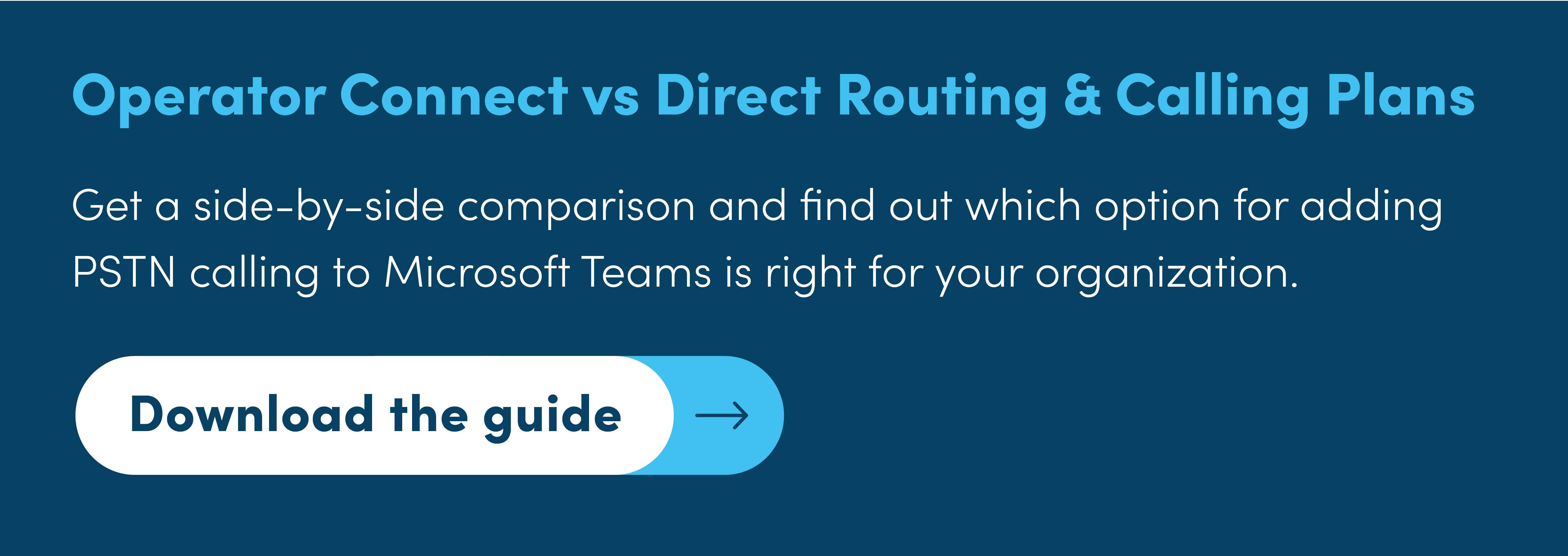Multiple Microsoft Teams users can now share a single phone number for calls with Shared Calling for Microsoft Teams Phone. This solution is ideal for users who don't use the PSTN much (i.e. to make/receive external phone calls) and don't need a dedicated phone number. Users can also share a single calling plan or share a number of channels for concurrent calling.
Shared Calling removes the need for separate numbers for each user, making number management simpler and cutting costs linked to individual phone numbers. However, you should first consider several aspects to determine whether it is suitable for your business.
This guide will cover the key aspects of Shared Calling, and answer some of the main questions organizations have:
- What is Shared Calling?
- How does it work?
- Who is it for?
- Key considerations
- What do you need?
- How does Emergency Calling work?
- Does Pure IP support Shared Calling?
What is Shared Calling?
Shared Calling allows a group of users to share a single phone number for PSTN calling and to share a calling plan or connectivity. Rather than receiving a phone number per user, users enabled for shared calling will not have a dedicated DDI, ten to tens of thousands of users can share the same number and connectivity.
How Does Shared Calling Work?
Outbound calls: Users make calls normally, they will present any agreed number, like the main office number, their shared calling number or no number at all (DDI withheld).
Inbound calls: Users with Shared Calling enabled do not have individual phone numbers. They can be reached indirectly though external calls calling a reception number or Auto Attendant. When someone calls, Auto Attendant works as an automated switchboard, ensuring inbound calls reach the intended recipients.
Who is Microsoft Teams Shared Calling for?
Shared Calling is a great choice for users who don't make a lot of calls or require a dedicated phone number to be reached. This may include office-based or knowledge workers who mainly engage in peer-to-peer calls with other internal colleagues or mainly communicate via meetings.
Frontline and on-the-go workers, though they make fewer calls, may still need a separate phone number to be reached. They may also need a more mobile first scenario. For these users, there may be better and more cost-effective options available (for example, see our Mobile Connect and SIP Connect offerings).
Key Considerations
Shared Calling offers benefits for businesses seeking streamlined communication and cost savings. However, there are some key considerations:
- Users enabled for Shared Calling will have dial pad functionality for outbound calls, but not a unique DID. That means inbound calling relies on auto attendant or reception to direct the caller to the right person.
- If you are using Operator Connect as your PSTN option, only a handful of providers support Shared Calling. Pure IP are one of the providers who will support Shared Calling. See an up to date list of those providers here.
- All users still require the correct Teams Phone license. Despite the cost savings on individual phone numbers, remember that each user still requires the appropriate Teams Phone license.
- Shared Calling groups can be setup with Operator Connect or Microsoft Calling Plans. Each shared calling group must have one type of connectivity, but you can have multiple groups.
- Shared Calling is E911 compliant, but your Operator Connect provider or Microsoft must reserve some additional DDIs to be temporarily used in the event of dialing 911.
- Restrictions apply for emergency services dialing in countries where Dynamic 911 is not available. A valid telephone number at the correct installation address must be presented when dialing emergency services by a user with no allocated number. Organizations must configure at least one shared calling group per installation address.
What do you need for Shared Calling?
To plan for Shared Calling, you'll need:
- Each user requiring Shared Calling functionality must have a Teams Phone Standard License (included in E5).
- PSTN connectivity: Shared Calling supports PSTN connectivity through Microsoft Calling Plan, Operator Connect, or Direct Routing.
- If you use Microsoft Calling Plans, you will need the Pay As You Go Calling Plan option and Communication Credits to cover outbound calling charges. The only Microsoft Option for Shared Calling is Pay As You Go.
- With Operator Connect, you'll need to ensure your provider supports Shared Calling.
- Shared Calling Policy: This ensures that assigned users are connected to the shared Direct Inward Dialing (DID) number and optimally associate this number with an Auto Attendant for incoming and outgoing calls.
- Emergency Calling Configuration: Callback numbers configured for 911 calls, ensuring timely response in emergency situations.
How Does Emergency Calling Work?
Shared Calling allows users to make emergency calls by providing emergency callback numbers when placing the call. This ensures a swift and direct communication between users and emergency services.
Shared Calling employs an Emergency Number Pool containing numbers reserved for emergency calls. During an emergency call, the system assigns the next free number from the emergency pool to the user for 60 minutes automatically. This enables emergency services to directly dial the assigned number for callbacks.
When multiple users share the same number, it is crucial to have a sufficient pool of numbers available. You should configure this as part of your set-up.
In the Shared Calling setup, all outgoing calls use a base resource account, except for emergency calls.
Does Pure IP Support Microsoft Shared Calling?
Yes, and we are one of only a handful of operators that do support Shared Calling.
Talk to us about whether Shared Calling is the right approach for you and how you can get started.